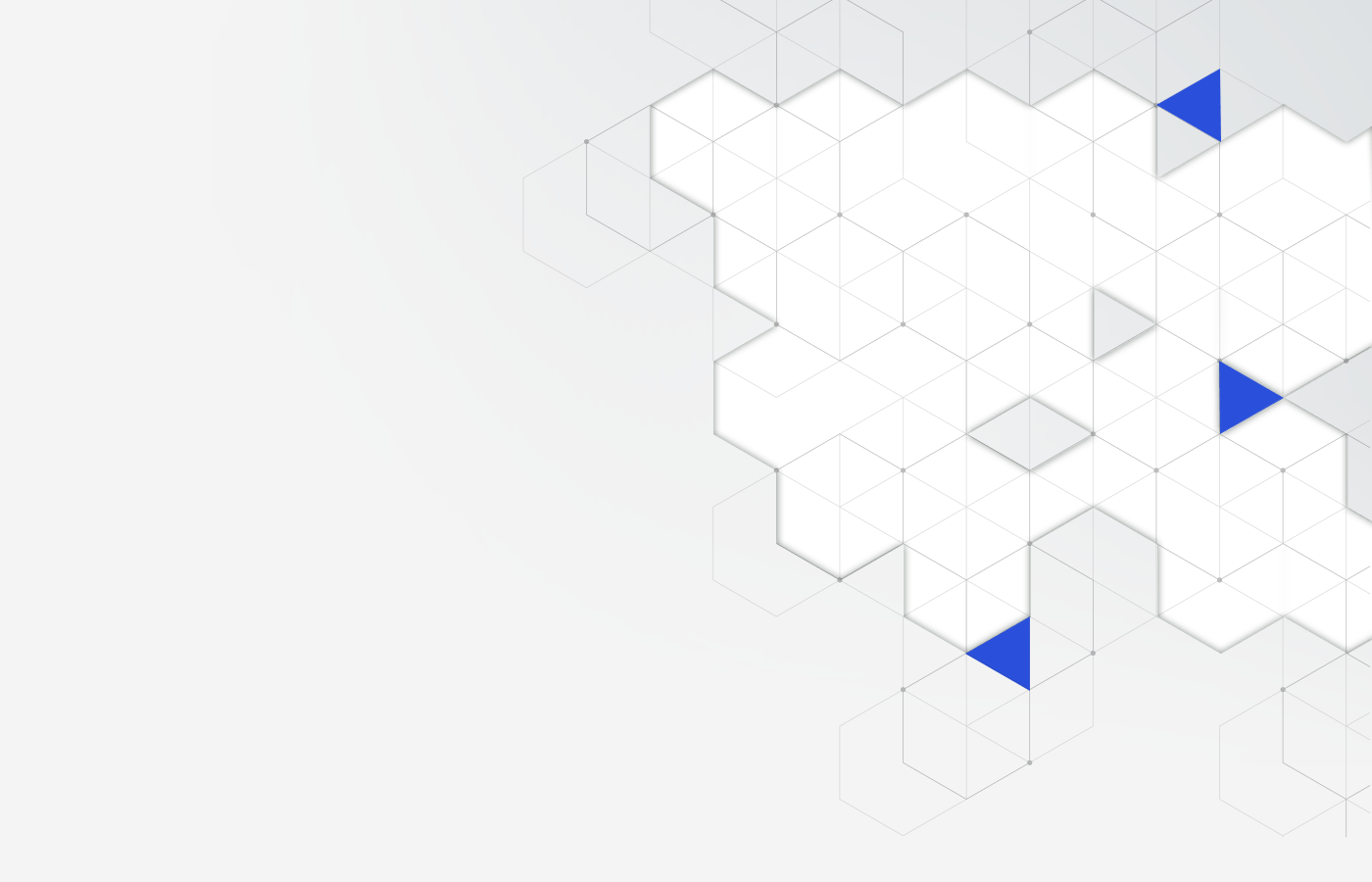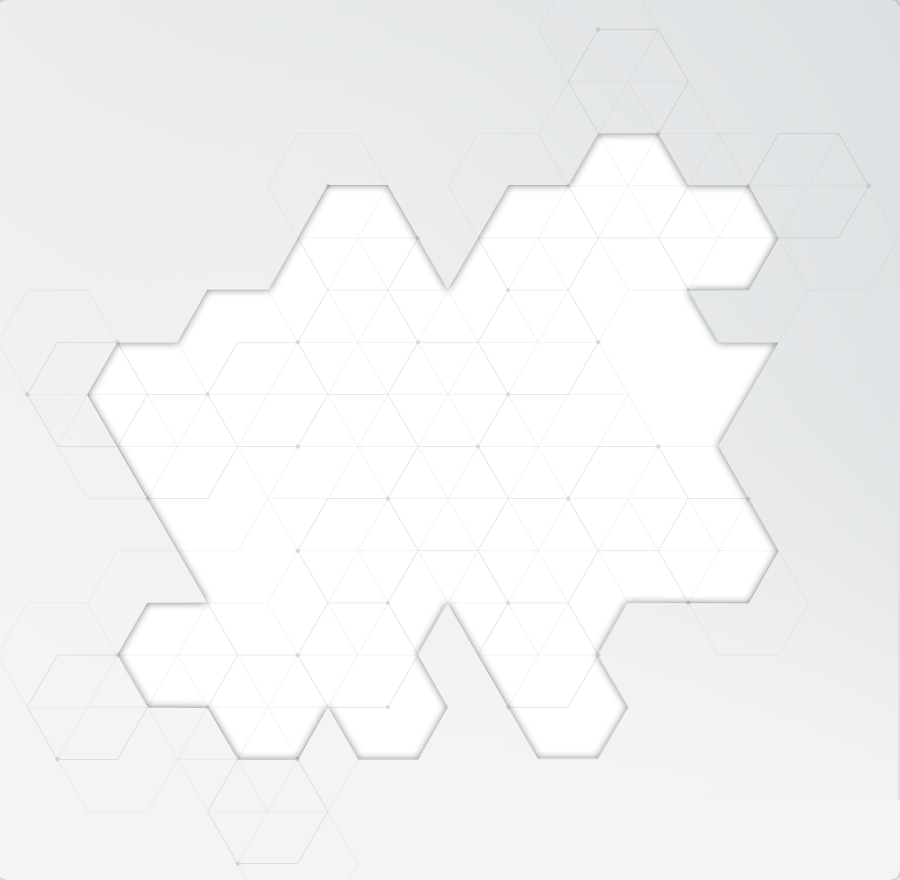Contact mode
Contact mode is the basic mode for AFM technique in which the probe is in constant physical contact with the sample surface. While the tip scans along the surface, the sample topography induces a vertical deflection of the cantilever. A feedback loop maintains this deflection at a preset force and uses the feedback response to generate a topographic image.
Tapping mode
In Tapping mode AFM measures topography of the sample by lightly tapping the surface with an oscillating tip. The cantilever’s oscillation amplitude changes with sample surface topography, and the topography image is obtained by monitoring these changes and closing the z-feedback loop to minimize them.
Peak force tapping mode
In PeakForce Tapping the probe periodically taps the sample and the pN-level interaction force is measured directly by the deflection of the cantilever which enables to precisely control probe-to-sample interaction, providing the lowest available imaging forces. The ScanAsyst, in turn, automatically optimizes imaging parameters including setpoint, feedback gains, and scan rate to get the best possible image faster, easier, and more consistently. Moreover, it simultaneously enables direct mapping of nanomechanical properties, including elastic modulus, adhesion and dissipation, at high resolution and normal scan rates. PeakForce QNM (Quantitative Nanomechanical Mapping) derives these quantities from force curves taken during imaging.